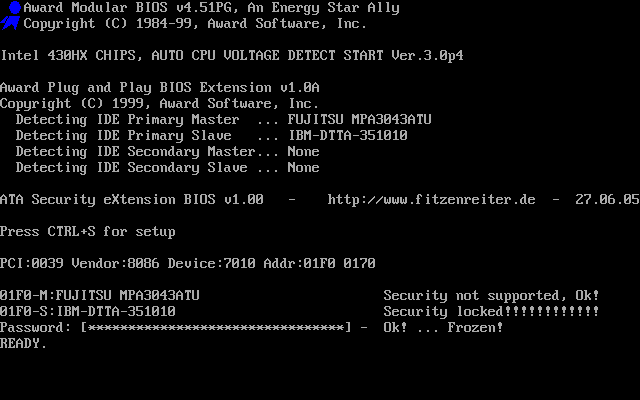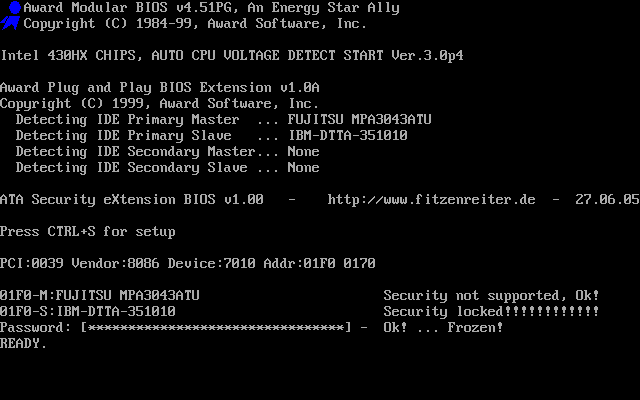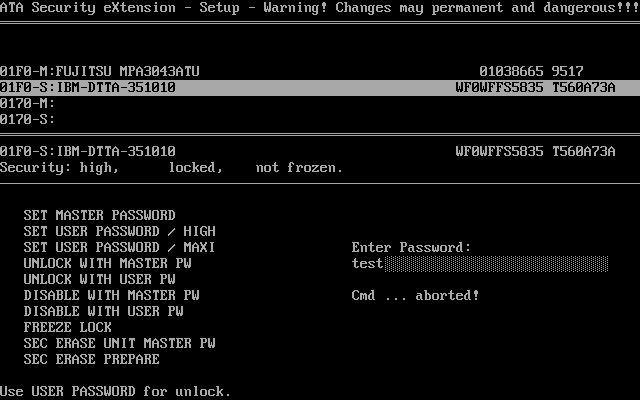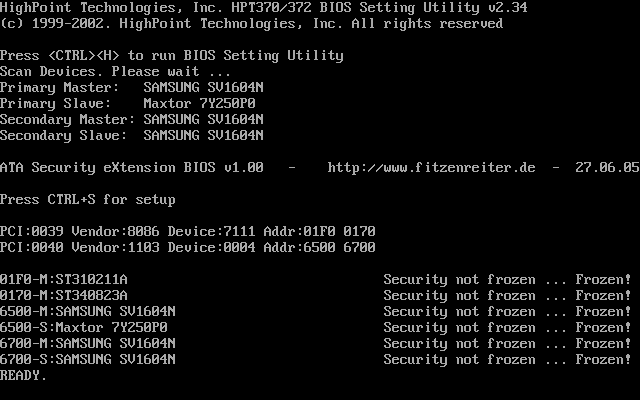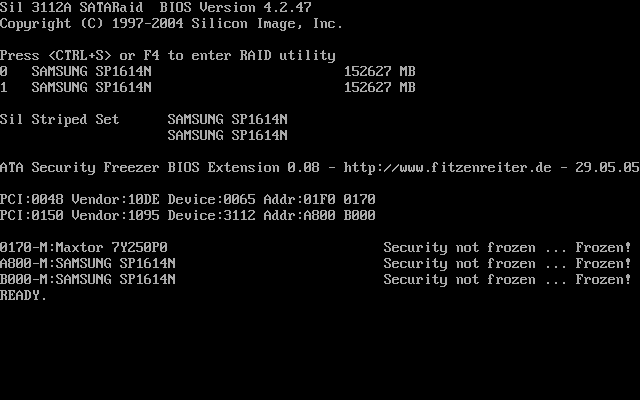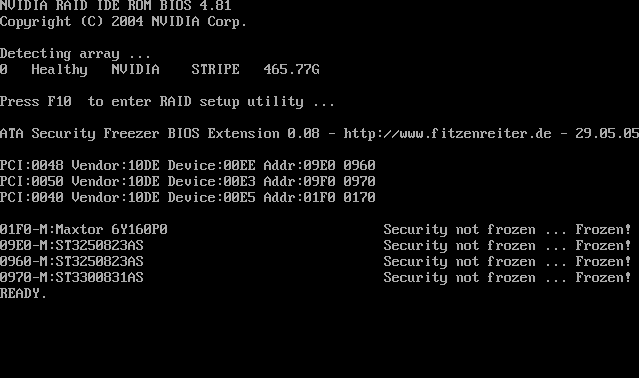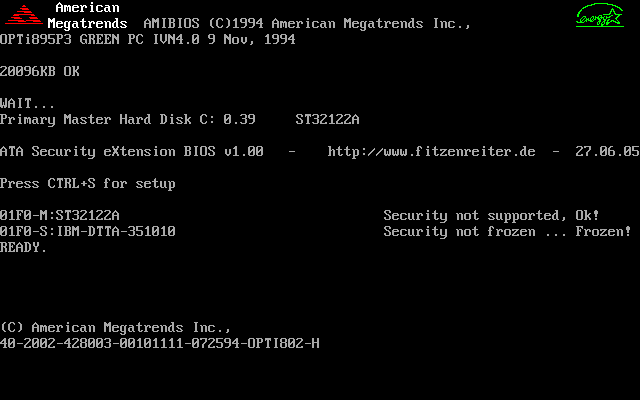The german computer magazin c't 8/2005 has published a security problem with the security feature set of the most
ATA harddiscs. Original article: At Your Disservice
To prevent your data from this hole you need a bios update or this extension.
This extension has to burned to an eprom and put into the bootrom socket if a network interface card (Cheap way to add a rom)
or it could integrated to the mainboard bios flash. (This way is need experience in bios modding.)
ATA Security eXtension BIOS v1.00 [9.2KB] (free for individual use)
You need a eprom for you network card and a eprom burner.
Unpack the download to a directory and run BROMCFG.EXE to setup the file for your hardware.
If you have a pci-network board you need the vendor and device id.
Burn the configurated "ATASX.ROM" to the eprom and put it in your bootrom socket.
Enable the socket with the configuration tool of your card and also in your mainboard bios-setup.
Now the pc should show the extension at the boot process.
The Fujitsu hdd doesnt support the security feature set.
The IBM hdd is password locked with a password so the Rom ask for it.
IF you press CTRL+S you get the ATA Security setup screen.
Here you can change the security settings of HDD's
Check also the FAQ (Sorry not released english)
and my forum Forum (also german only)
Links
BNOBTC - Borg Number One Bios Tools Collention
Hints and tools to integrate own modules to mainbord bios
K6-2 with additional Highpoint 370 Controller
A7N8X-E with nVidia P-Ata and SiI 3112 S-Ata Raid on board
MSI Neo2-F mit nVidia P-Ata und 4x nVidia S-Ata (Raid) on board
Old 486 without PCI Bus, ATASF still scan 01F0 and 0170
Thx to # Borg Number One # for regenerating the pictures from digicam photos.
Warning! No warranty at all. YOU should know what you do.