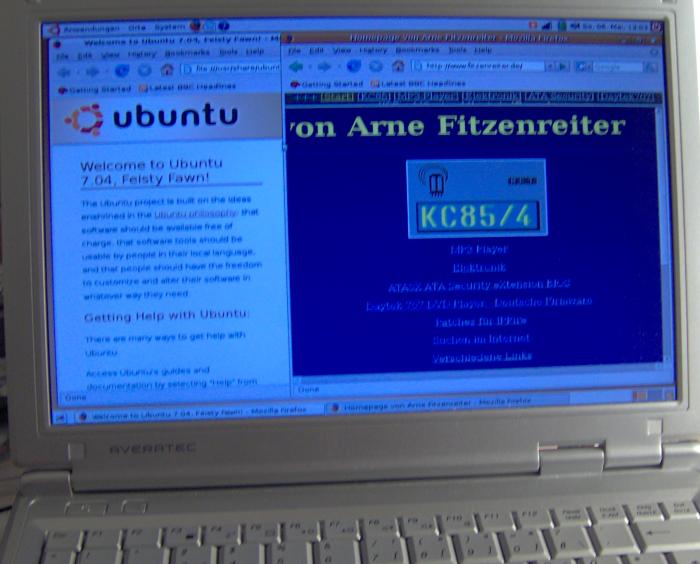
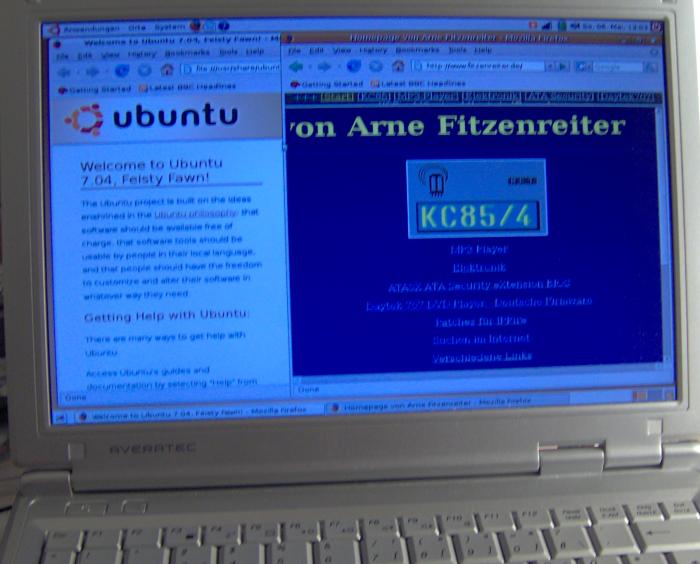
| Typ | Detail | Status | Hints |
| Video | Intel GMA945 | OK | Default driver |
| Sound | Realtec ALC260 | OK | Need "option snd-intel-hda model=acer" in /etc/modprobe.d/alsa-base |
| Firewire | O2 Micro, Inc. | OK | Default driver |
| SD/MMC Slot | O2 Micro, Inc. | OK | but need a h12y patched kernel |
| MS Slot | O2 Micro, Inc. | not supported | |
| LAN | Realtec 8139C | OK | Need spezial PIO Version of 8139too |
| WLAN | Intel 3945ABG | OK | Support with "Restricted" Divers |
| MODEM | ??? SI3054 ??? | not tested! | Softmodem! |
| USB(2) | Intel ICH7 | OK | Default driver |
| IDE/SATA | Intel ICH7 | OK | Default driver |
| HDD | FUJITSU MHV2080B SATA | OK | Default driver |
| DVDRW | HL-DT-ST GRA4082N | OK | Default driver |
| Touchpad | Synaptic Touchpad PS2 | OK | Default driver |
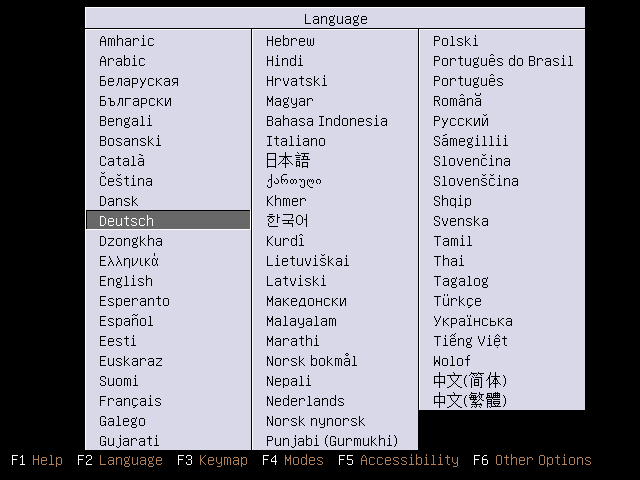
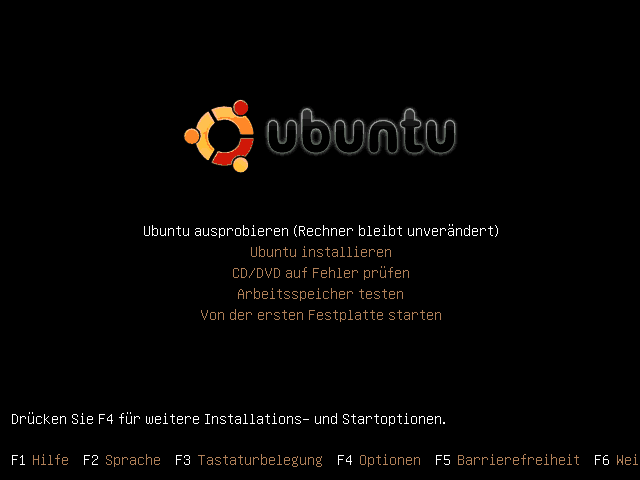
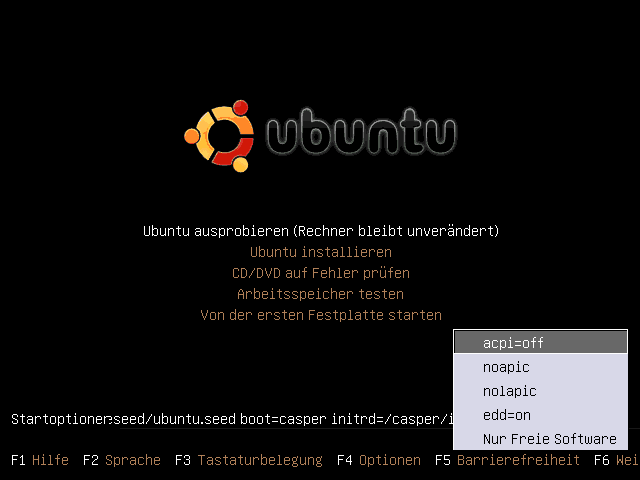
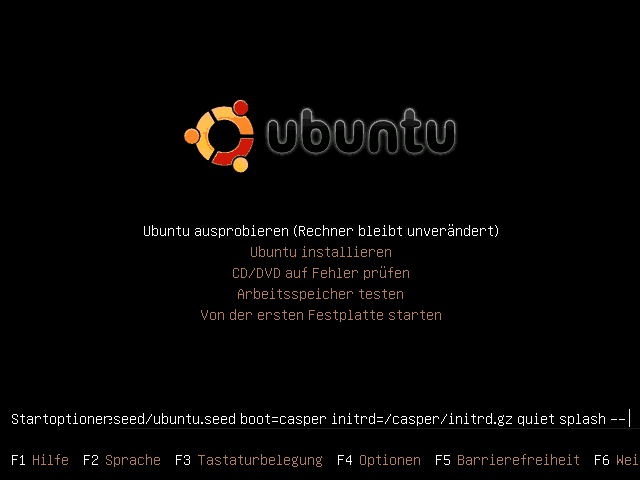
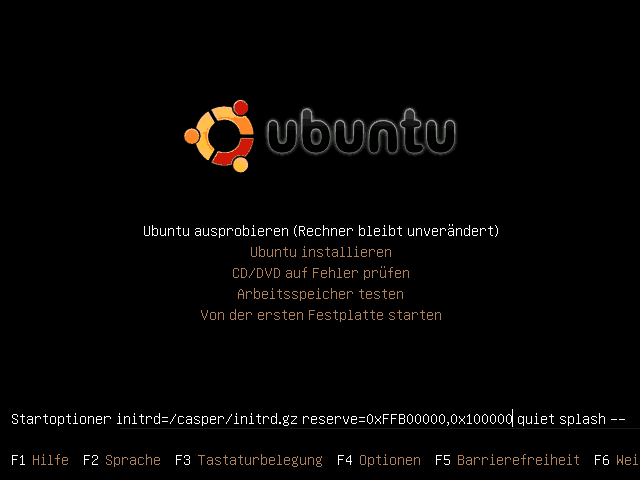
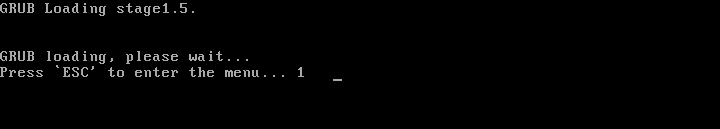
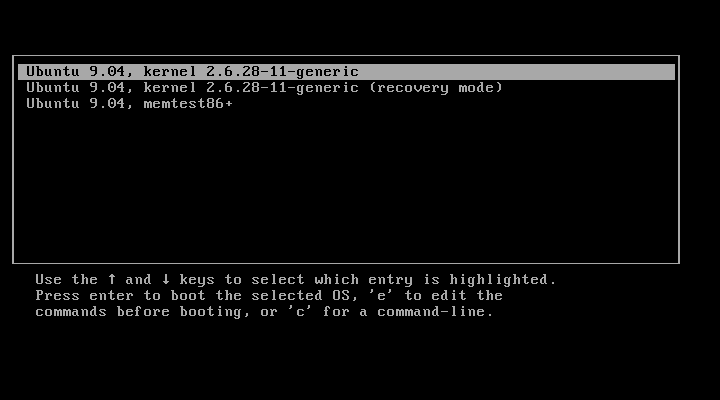
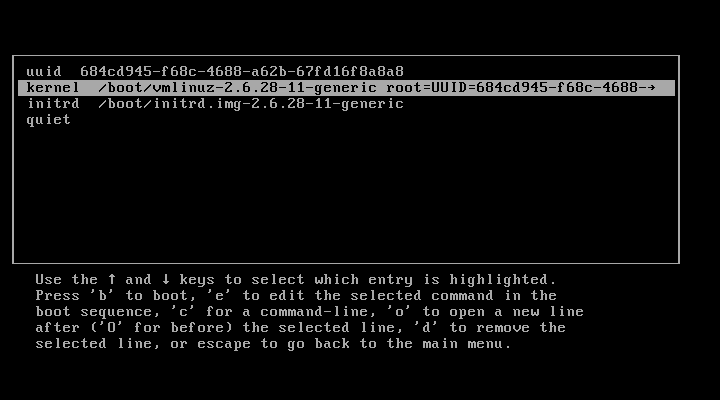
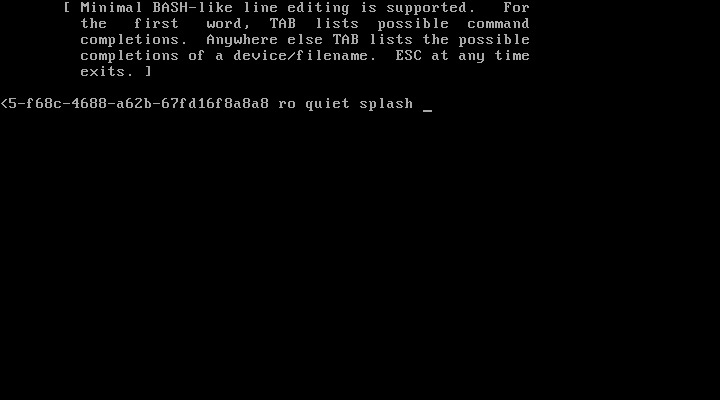
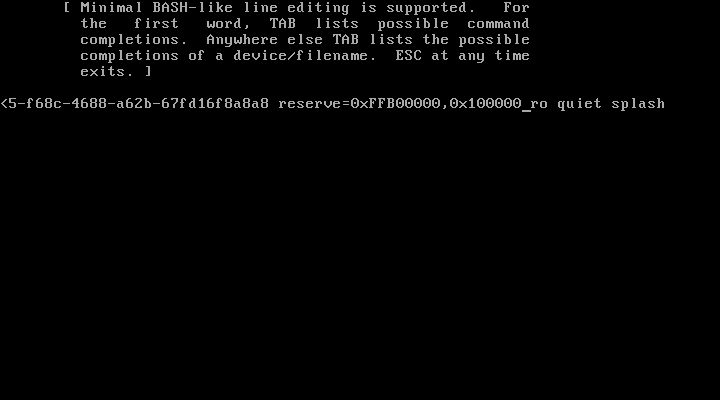
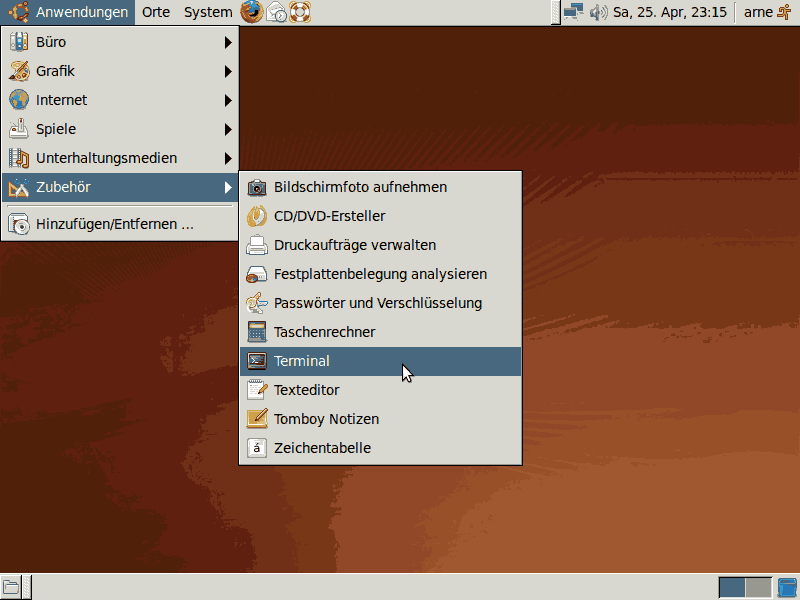
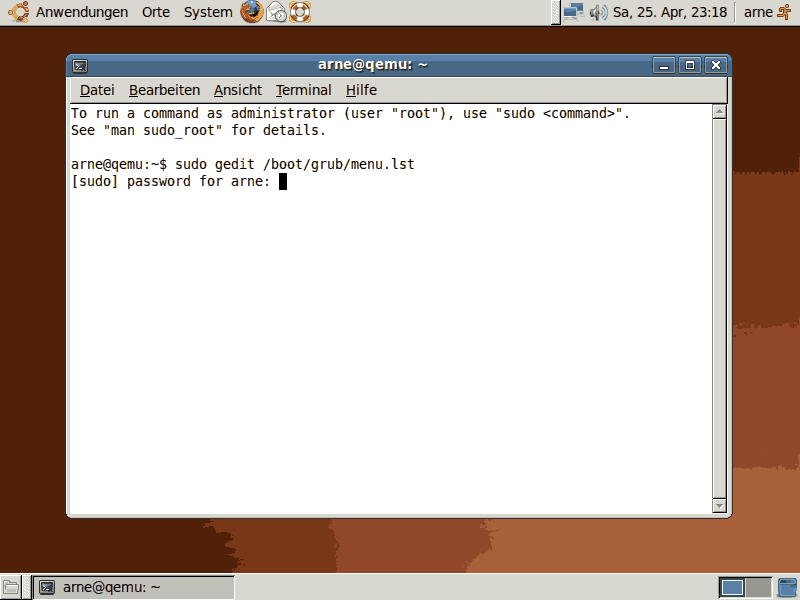
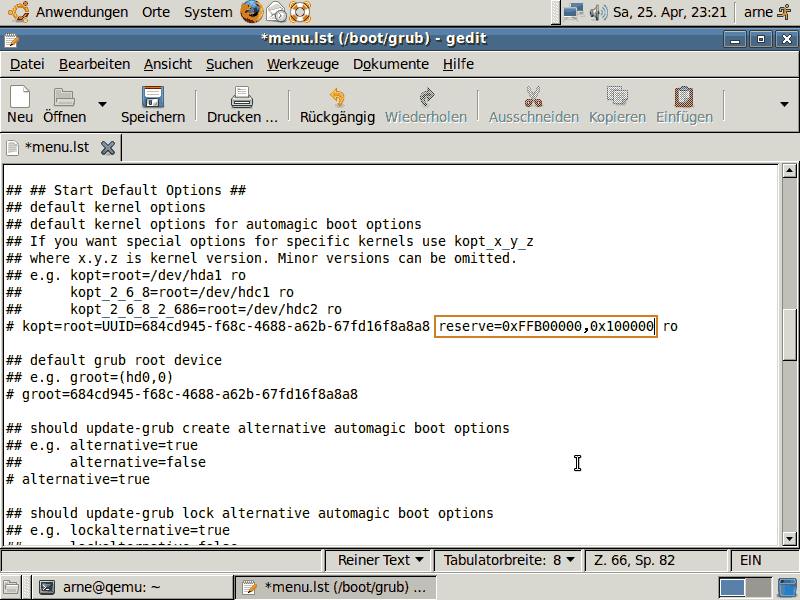
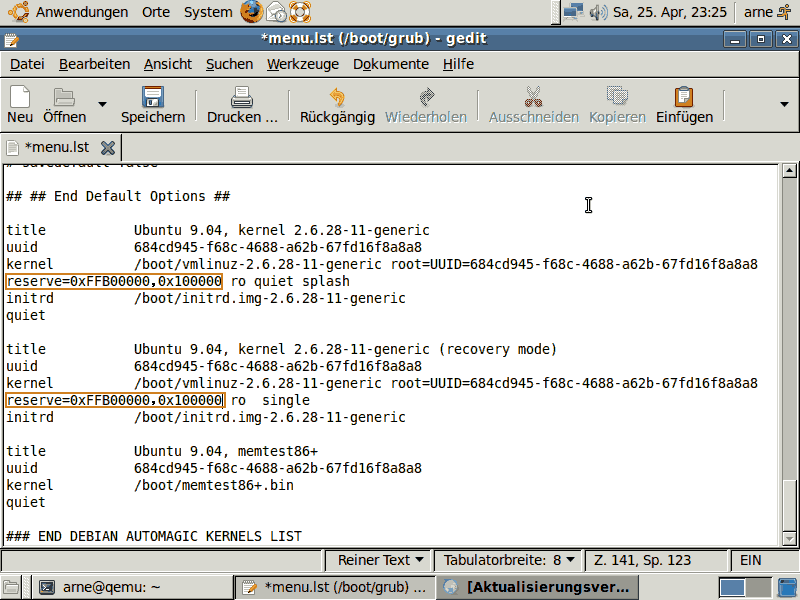
| Offizial Website | http://www.ubuntu.com |
| Kernel Build | https://wiki.ubuntu.com/KernelCustomBuild |
| Ubuntu Costomization Kit | http://uck.sourceforge.net |
No warranty for all informations and programs on this site.